Are you a
Homeowner?Are you a
Homeowner?Sync-It™ (NFC technology) enables devices, such as FireAngel’s FA3328 CO alarm and FA3328-EUT Temperature and Humidity Sensor with CO alarm, to communicate with mobile devices.
NFC stands for near-field communication and it is a short-range wireless technology. With Sync-It™ (NFC technology), you can easily transfer information between devices through wireless communication. Find out more about Sync-It™.
You are currently viewing a placeholder content from Vimeo. To access the actual content, click the button below. Please note that doing so will share data with third-party providers.
You can find help relative to the page you are stuck on within the app by tapping the (?) button.

Our new app uses the same backend platform as FireAngel’s web based Installer Wizard. You can log in using the existing username and password you previously registered with. If you are still experiencing difficulties logging in, please contact our Customer Support Team on 0330 094 5830.
You are currently viewing a placeholder content from Vimeo. To access the actual content, click the button below. Please note that doing so will share data with third-party providers.
Where do I need to place the phone over the alarm for successful NFC data extraction?
Hold your phone against the NFC device, move phone until it vibrates and hold still for 5 seconds until test is complete. Please do not move your phone once connected and until test is complete. If moved too soon, connection will be lost and you may need to repeat the process again.

There are three types of reports available: Full Maintenance & Compliance Report, Quick Report or Product Test.
The Full Maintenance & Compliance Report includes full check up of CO alarm with diagnostics, sound and LED check, taking approximately 2-3 minutes to complete, and data extracted can also be downloaded as a PDF report or shared by email.
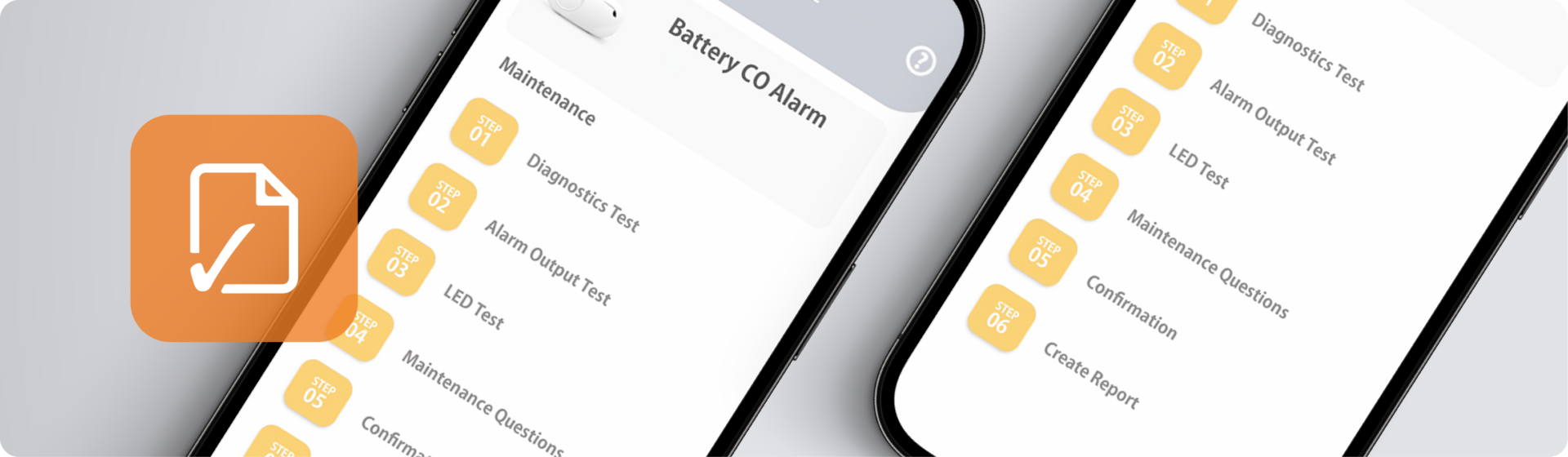
During the test, you should see the device performing an LED test illuminating in the sequence of: Alarm, Ventilate, Fault and Power (see below), and hear a sound test.
You are currently viewing a placeholder content from Vimeo. To access the actual content, click the button below. Please note that doing so will share data with third-party providers.
The Quick Report with diagnostics information takes seconds to complete and data extracted can be downloaded as a PDF report to give to compliance or maintenance teams.
The Product Test is an in-app test and is completed within approximately 15 seconds.
This means the device cannot be added to an account on the app. Options to extract device diagnostics data, run test and also create a maintenance and compliance report are still available.
Currently, data extraction through Sync-It™ (NFC) technology is only available with FireAngel’s FA3328 carbon monoxide alarm and FA3328-EUT Temperature and Humidity Sensor with CO alarm.
Running the Full Maintenance & Compliance Report, you can extract:
View an example of an exported Full Maintenance & Compliance Report.
Running the Quick Report, you can extract:
View an example of an exported Quick Report.
With the in-app Product Test, you can test:
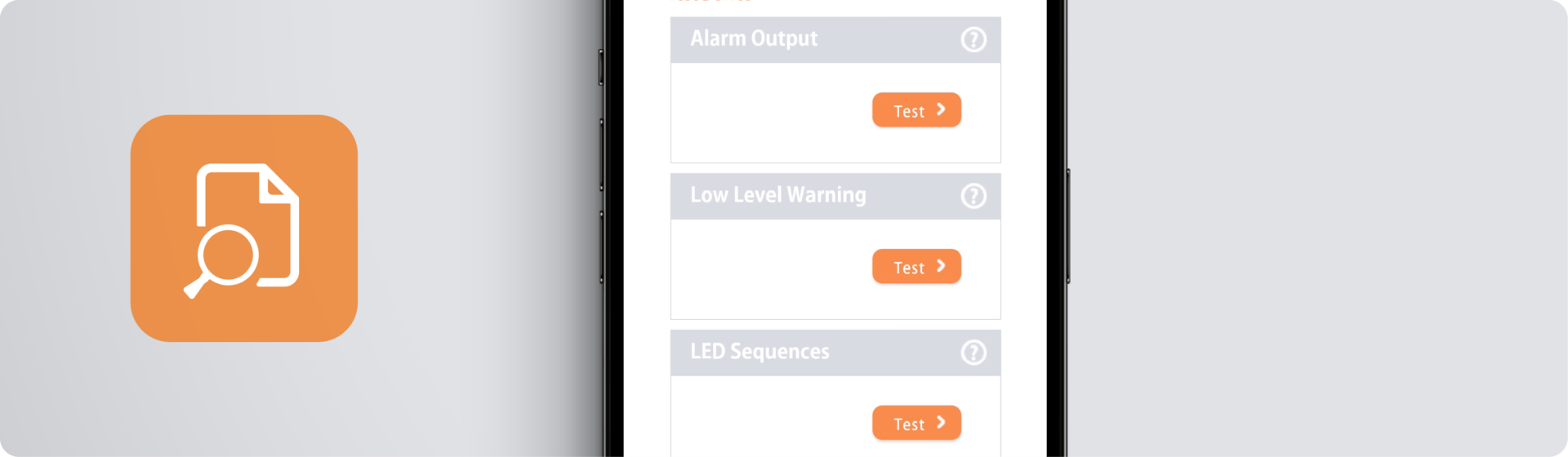
If you are looking for a comprehensive report for compliance or maintenance teams, performing a Full Maintenance & Compliance Report is your best option. It will also provide a report which can be exported as a PDF or emailed to those concerned. The Full Maintenance & Compliance Report provides detailed data on the device and property environment, including a rolling 30 day average and previous month average snapshot of CO, temperature and humidity. Maintenance questions (including if device is installed in correct location, condition of device or if it needs to be replaced) will also be covered in this report option.
The Quick Report with diagnostics information also provides detailed data on the device and property environment, including a rolling 30 day average and previous month average snapshot of CO, temperature and humidity, however maintenance questions are not covered. The report can also be exported as a PDF or emailed.
The Product Test is suitable if you need to quickly test a device’s performance to ensure compliance. The results are available to view in-app.
Sync-It™ (NFC technology) data extraction is available to download via Play Store on Android phones and iOS App Store on iPhones.
To download the app on Android or App Store, look for this icon:
If your phone is set up for contactless payments you will have NFC functionality. iPhone 7 and above have built-in NFC chips and NFC capability is automatically enabled. Most new Android phones also have an NFC chip which will need to be activated. Find ‘NFC’ in your phone setting, toggle to activate and follow the steps outlined for your mobile device.
View this list of NFC-enabled smartphones and tablets to check if your phone is compatible (please note this list will redirect you to a third-party website and is not managed by FireAngel).
If you have any further questions about your data extraction report for either the Quick Report, Product Test or Full Maintenance & Compliance Report, please get in touch with our Customer Support Team on 0330 094 5830.
If you can't find what your looking for on our blogs and looking for further guidance and advice, our UK-based Customer Support team are on hand all week from 8:30am until 5:30pm, they can answer any further queries you may have on our products, solutions or services.