FireAngel FAQ's
Read More About the Most Common Questions We Get Asked About Our Products and Fire Safety
Guidance for where to install your smoke, heat and CO alarms can be found below:

Where your alarm is installed can trigger nuisance alarms if not correctly placed, for example too close to doors or windows.
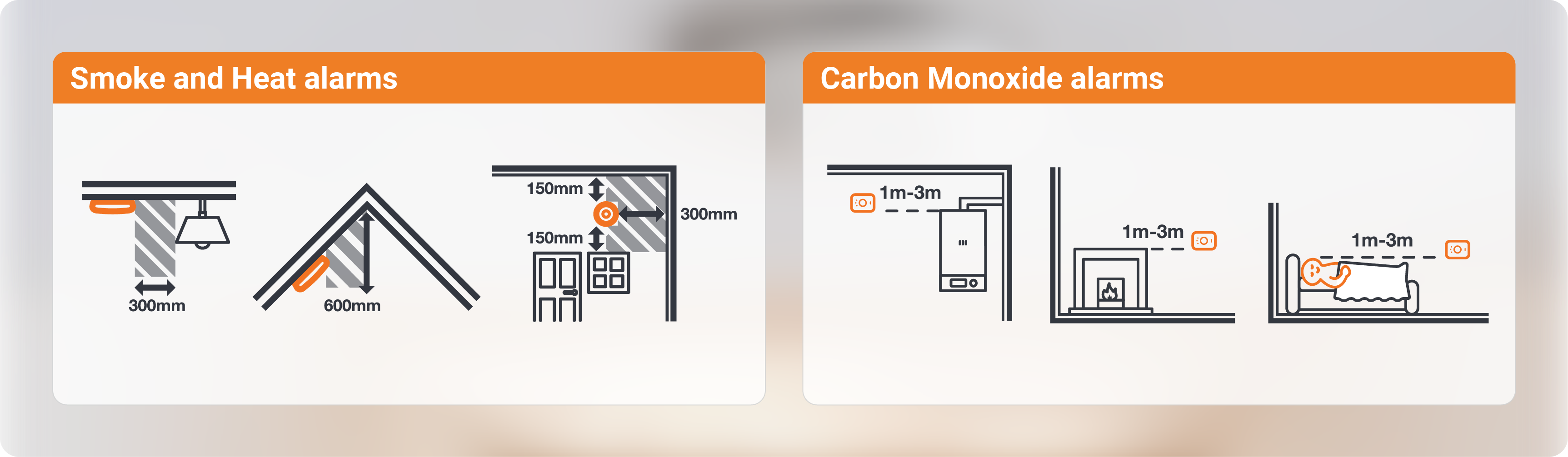
For more guidance as to where to install your smoke, heat or CO alarm please refer to your alarm’s manual or contact our friendly Customer Support team.
Yes, the alarms will still function and interconnect without the FireAngel Pro Connected Gateway.
If you do not add the gateway, though, you will not be able to use the FireAngel Connected app.
Watch the video below for installation support:
You can add new Pro Connected alarms in to an existing system at any time in the future.
However if you’re looking to integrate the alarms in to a smart system manufactured by another company then this isn’t yet possible.
Please email connected.support@fireangeltech.com to discuss further.
Yes, all Wi-Safe2 devices are compatible with each other.
You can add new devices to an existing network at any time in the future.
When alarms are interlinked they are able to communicate and will alert at the same time if one of the alarms detects danger. In the case of wireless interlink, this communication is in the form of protected radio frequency, which means there’s no need to run cables between the alarms. The FireAngel Pro Connected alarms allow the network to be extended to include devices across your entire home. For example, a network of 7 x smoke alarms, 3 x heat alarms, 3 x carbon monoxide alarms and a Gateway will be completely secure and protect your whole home, and are backwards compatible with the FireAngel Wi-Safe2 range.
You can also add a Gateway into the network which will allow you to receive updates on the network when you’re away from the home. The Gateway will communicate with the FireAngel Connected App using your home’s internet connection, but if this fails or cuts out the alarms will still protect your home, but you won’t receive a push notification.
In order to identify how many alarms to install you need to research the guidelines for fire detection that apply in your local area, using regulations such as Building Regulations or the guidance in BS5839-6, and consider your property type; whether that be private owned, rented, new build, renovated etc. The advice below is purely provided for ‘best practice’ and should not be used independently.
If you live in Scotland find out more on our blog post here.
To offer high protection FireAngel advise a smoke alarm within the circulation area of each floor of the property (hallway & landing), as well as within the main habitable areas such as bedrooms and living room – where we usually have more electricals such as extension leads and chargers plugged in.
We recommend you install Smoke Alarms alongside Carbon Monoxide (CO) Alarms and Kitchen Heat Alarms in your home for complete protection.
The Pro Connected FP2620W2-R does not require an internet connection to alert you to fire. However if you have a Smart Gateway included in the network (which requires internet connection), and the internet connection is lost, the alarms will still perform flawlessly and will detect danger and alarm in the home, but you won’t receive a push notification to your devices.