About us +
FireAngel Safety Technology Limited registered in England and Wales with
Registered No. 3641019. Registered Office: Vanguard Centre, Sir William Lyons Road, Coventry, CV4 7EZ VAT No.
GB 765 3419 14
Subscribe to our newsletter for the latest information